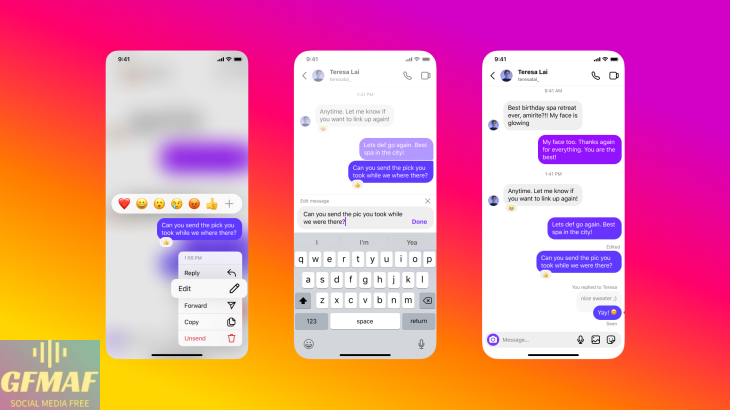Editing of Instagram direct messages (DM) was enabled for all users in the new update of 2024 by Meta. Until now, according to the policies of Instagram’s parent company for the release of new updates, this feature was only activated for some users on a trial basis.
Edit Instagram direct messages
Editing messages in Instagram Direct is a functional feature that Instagram users have been asking for from Meta for a long time. With the addition of this feature, instead of deleting sentences with typos and writing and sending them again, you can correct the sent message.
Uses of the ability to edit Instagram direct messages
It may have happened to you many times that after sending a message in Direct, you noticed a typo or typo in the text of your message. In the past, the only solution before you was to cancel sending or unsend and type and resend that message. In the following, we will explain
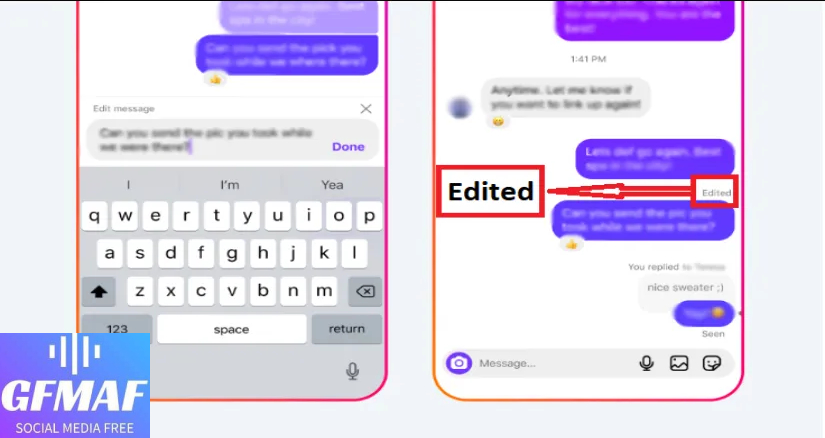
the uses of this feature for you:
The ability to edit Instagram direct messages helps to reduce spelling mistakes, typos or sending messages by mistake.
The addition of Direct Edit feature increases the trust and respect of users.
If you accidentally make a typo or grammatical error, it’s not a good idea to unsend and resend that message; Because this action may lead to confusion in the conversation and cause lack of trust and even loss of Instagram followers. By tagging edited messages, Instagram informs users of this change so that the authenticity of the messages is not questioned and helps to maintain trust.
With the addition of this feature, users can edit their message up to 15 minutes after sending it.
Adding this feature, since users have been asking for it for a long time, shows that Meta is paying attention to the opinions and needs of its users. The ability to edit Instagram direct messages will soon be available in the updated version of Trades.
How to edit Instagram direct messages
To use this feature, just follow the steps below.
1. First, update your Instagram to the latest version in the iPhone App store or Android Google play.
2. If you realized your mistake before 15 minutes, go to Insta Direct and find the desired message.
3. Hold your finger on the desired message. A pop-up menu will appear on your screen.
4. Select Edited from the menu that appears and start editing your message.
5. After making the corrections, confirm it so that the changes are applied to both parties.
As mentioned earlier, if you edit a message, an icon will appear next to it indicating that the message has been changed. You can do this for any message you have sent yourself, and you cannot edit or delete messages sent to you by others. This feature can be used in private and group chats. Also, this feature can be used for text messages and is not activated for voice messages, photos, videos and stories.

Conclusion
Editing Instagram direct messages is one of the most useful features of this popular app. To use this feature, first update the Instagram app. Then hold on the message you want to edit until the “Edit” option appears.
Editing messages in Direct is a practical feature; Because it allows users to correct typos in messages without having to delete or resend them. Of course, Meta has announced that users can edit their message only 15 minutes after sending it.
other posts: