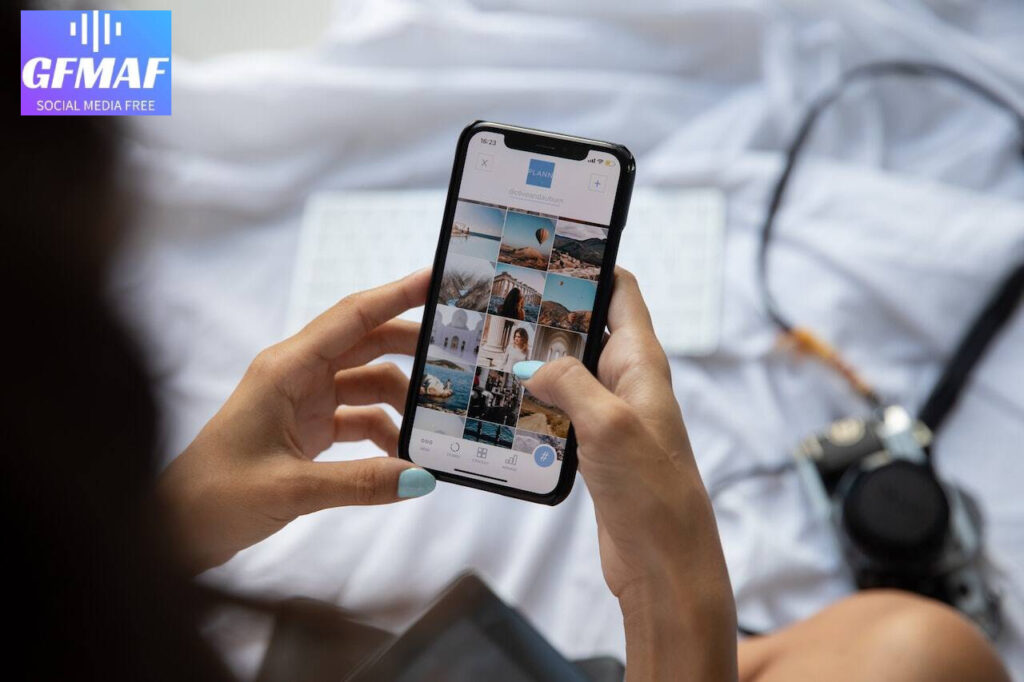5 way to download Instagram posts
The Instagram app stands out as one of the most widely-used interactive platforms for mobile devices, with numerous users generating content on a daily basis. Consequently, it’s hardly surprising that a significant portion of this content gets reposted by various accounts and shared multiple times by different users. Additionally, some users may wish to utilize this content on alternate platforms. In such instances, understanding the process of saving Instagram posts and resharing them becomes crucial. In the following sections, we’ll delve into how to save Instagram posts directly to your phone’s gallery.

Websites to save Instagram posts
There are also online platforms available for saving Instagram posts directly to your gallery. Simply open your web browser and visit one of the following websites: W3toys.com, minidownloader.com , Instadownloader.co, or save-free.com. On each of these sites, you’ll find a designated box where you can paste the link to the desired post and effortlessly download content from Instagram, all at no cost. This method proves to be one of the most efficient ways to save Instagram posts to your gallery, allowing you to not only download posts but also stories and reels. Moreover, there’s no file size limit, so even lengthier content can be downloaded with ease.
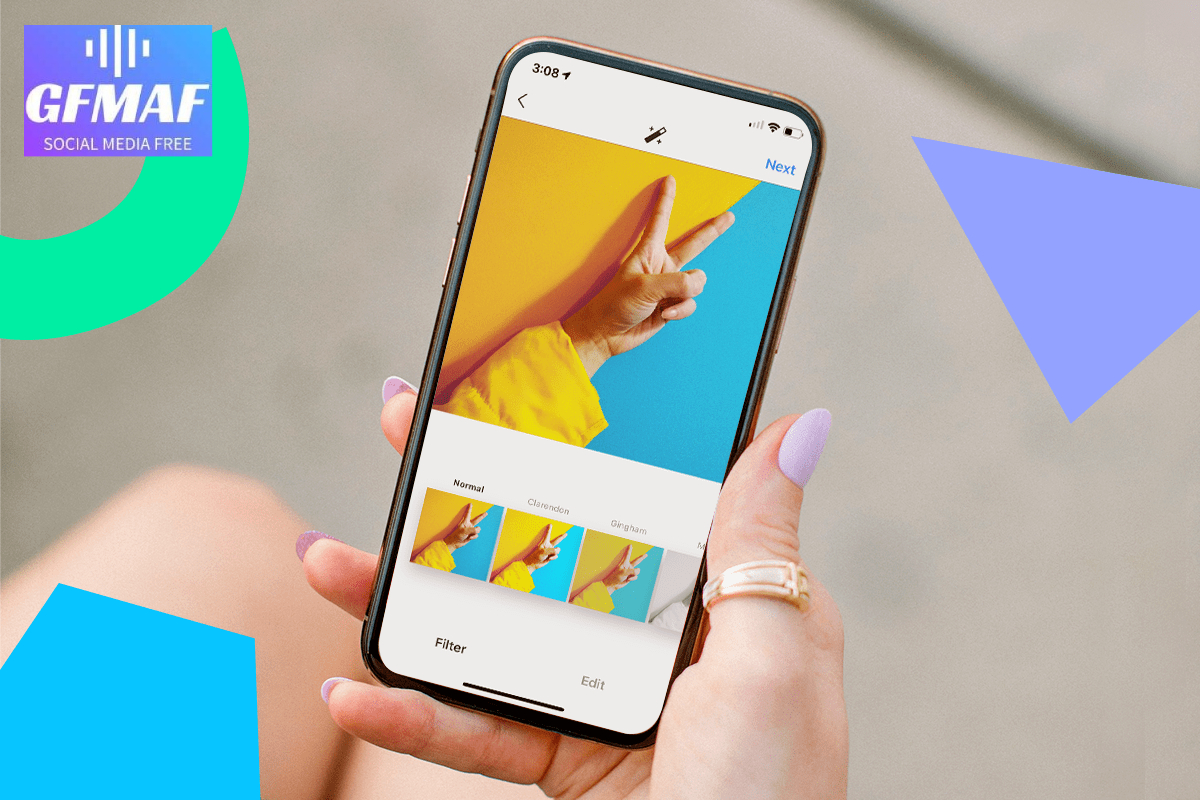
Telegram bots save Instagram posts
On Telegram, there’s a handy bot called Toolbox that facilitates saving Instagram posts directly to your gallery. To utilize this Telegram bot, simply open the Telegram app, search for the username instatoolboxbot, and start a conversation by clicking on the Start option. Once you’re in, you can input the link of the desired Instagram post or search for the username of the page to download stories. Give it a moment, and all the available items will be displayed.
To save them to your phone gallery, click on the three-dot icon associated with the post and select either “Save as” or “Save to Gallery” option. Keep in mind, however, that this Telegram bot can only download posts, reels, and stories due to its size limitations; it’s unable to handle IGTV files.
Other bots, such as InstaSave_Bot or irinsbot, can also be used for saving Instagram posts to your gallery. Just remember that to access and use these bots, you’ll need to join channels that support their functionality.

Android app to save Instagram posts
One of the top Instagram download apps available for Android phones is the Fast Save app. With this application, you can effortlessly download posts, stories, and other content from various pages. However, it’s important to note that there are limitations when it comes to downloading posts from private user accounts.
To save Instagram posts directly to your gallery using the Fast Save app, you’ll first need to download and install it from Google Play. Once inside the app, simply paste the link of the desired post into the designated area. You’ll then notice a download option in the lower right corner; just tap on it. Finally, select the image or video you wish to save and hit “Fast Download”. Your chosen file will be swiftly saved to your mobile gallery for easy access.
iPhone app to save Instagram posts
iPhone users have options available to download Instagram posts of their choice. If you’re using an iPhone and looking to save Instagram posts directly to your gallery, you can utilize the websites mentioned earlier or download the Repost: For Instagram app. While this app may not offer an extensive array of features, it effectively fulfills our requirements for downloading videos and images. To use this app, simply follow the steps outlined below:
Start by downloading and installing the Repost app from the iPhone App Store. Next, copy the link of the desired post on Instagram and paste it into the designated box within the app. Then, click on the Download option to save it. This straightforward process ensures that the desired post is promptly saved to your phone, ready for sharing.
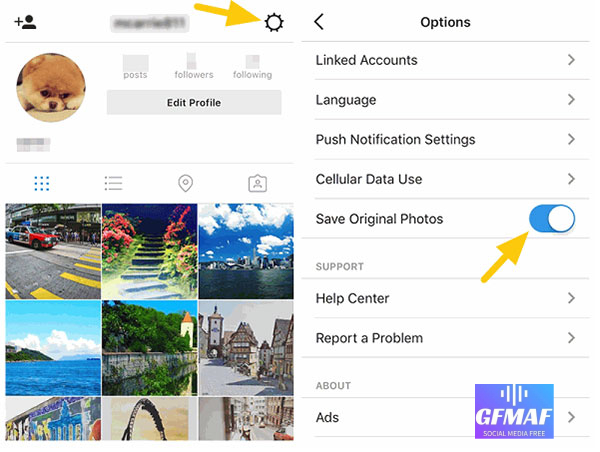
Save your personal posts in the phone gallery
Many users utilize Instagram’s editing features to enhance their posts and stories before sharing them on their social media pages. Fortunately, Meta company, the parent company of Instagram, provides a simple method to save our own posts directly to the phone gallery through the Instagram app itself.
To save your account’s posts to your phone gallery, first log in to your Instagram account. Then, tap on your profile picture located at the bottom of the Instagram page to access your user profile. Next, tap on the icon with three lines at the top of the screen to open the menu. From there, select “Settings.” To proceed with saving Instagram posts, tap on “Account.” In the following step, choose the “Original Photos” option. By enabling the “Save Original Photos” feature, any images you upload to Instagram will be automatically saved to your phone’s gallery.
other posts: