Reasons for Using Telegram Proxy
Bypassing Restrictions
As mentioned, Proxy in Telegram functions similarly to a VPN, but it is only active on the Telegram platform. With its help, you can bypass restrictions imposed on this messaging app.
Increasing Account Security
When chatting on a messaging platform online, such as Telegram, an address known as an IP address is created. Some websites and individuals may misuse this IP.
You can use a proxy to hide your IP address. In other words, using a proxy significantly enhances your security on Telegram.
However, it’s important to use reputable proxies to avoid any issues with your Telegram account.
An Excellent Method for Advertising on Telegram
With the emergence of the Proxy feature in Telegram, a new advertising method on this messaging app has been introduced, called Telegram Proxy Sponsorship. In this method, you can introduce your channel to users in the form of a proxy.
In this Telegram advertising method, when a user uses your proxy, your Telegram channel will be displayed as the first option in their chat list.
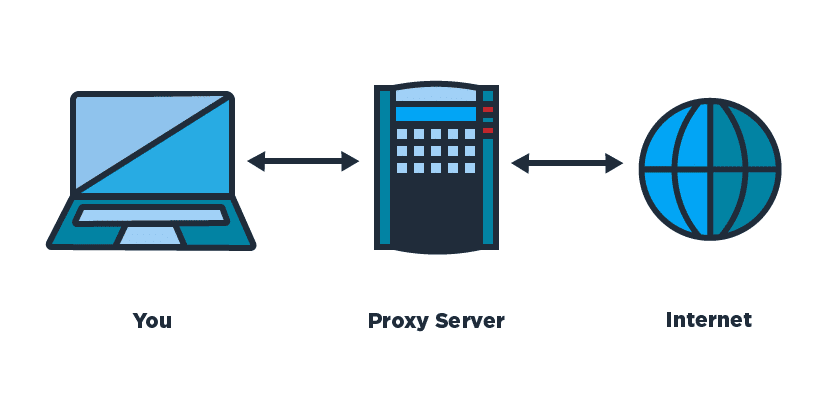
How to Disable Telegram Proxy?
If you intend to disable Telegram Proxy, you can do so in the simplest way. Just follow these steps:
1. Click on the gear icon at the top of the page.
2. Next, click on the “Use proxy” option and disable the proxy.
Is Using Telegram Proxy Safe?
Using the mentioned proxies such as SOCKS5 and MTProto is safe. These proxies have very high security and won’t cause any issues for you. By using these proxies, you can increase the security of your private chats and prevent potential problems.
What is Telegram Proxy Advertising?
As mentioned, one of the uses of proxies on Telegram is for extensive advertising. In this method, Telegram channel managers provide users with purchased proxies. In this way, when a user uses your proxy, your Telegram channel will be displayed as the first option in their chat list.
The only thing you need to consider during Telegram advertising is posting consecutive posts in the channel. By doing this, users will be encouraged to visit your Telegram channel. Since this type of member is optional, there will also be a slight drop. Telegram Proxy Sponsorship has a very high efficiency, provided that you produce high-quality and consistent content.



